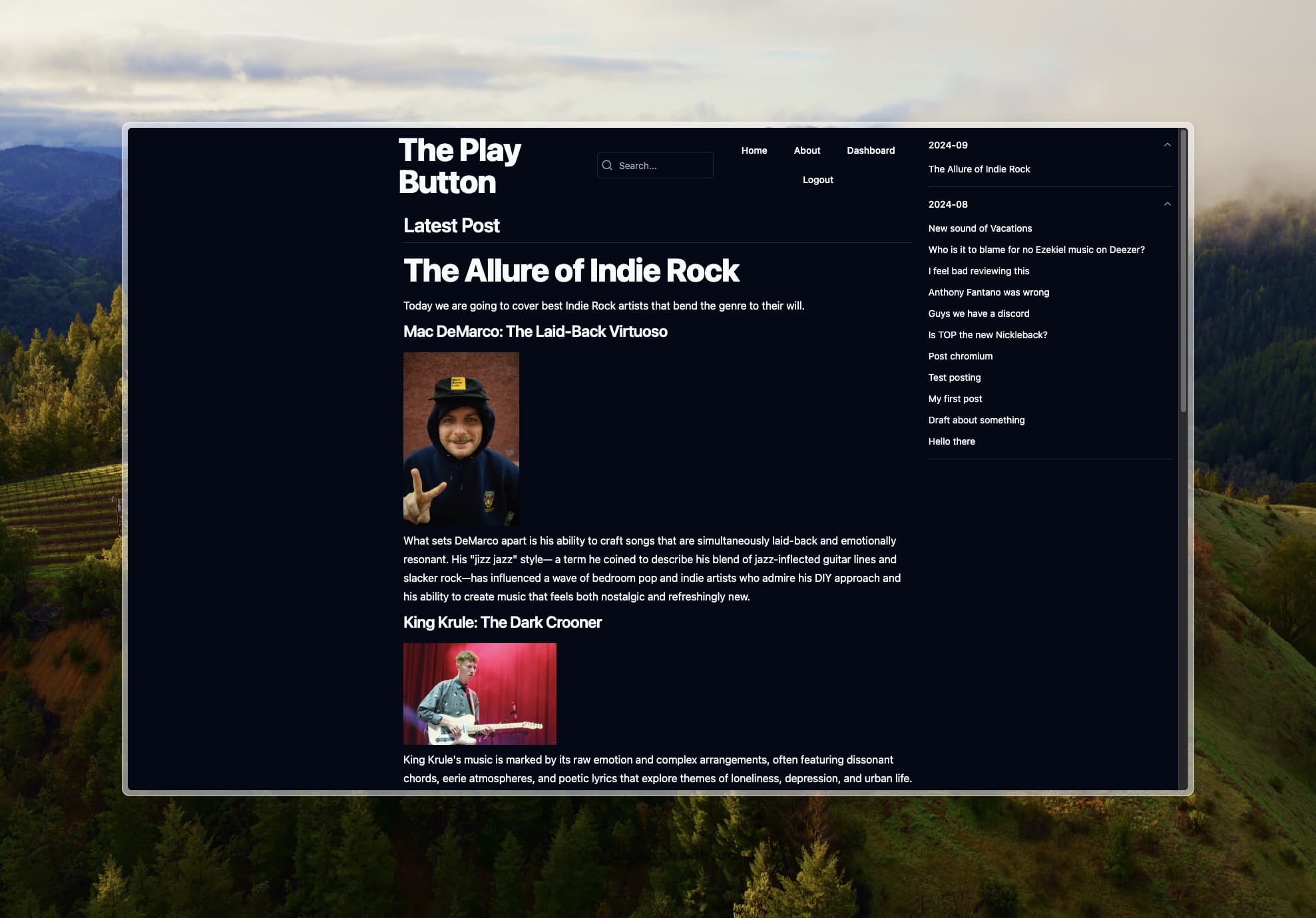Welcome!
This is a welcome post using ABC Blog.
Overview
This is a web app that allows to create your own personal blog. It's easy to use, has a friendly UI and it's a good starting base if you want to fork it.
Functionalities
- Rich text format with HTML deserializing
- Simple impression collecting system
- Copy & paste content from Word, HTML and Markdown
- Own About and Contact page
- Responsive design
- Blog posts categories (default by year and month)
- Drafts
- SEO-optimized
- Dark and light theme (with alternative font to choose)
- Search queries
- Data cache
- Full internalization in three languages (English, Polish, German)
- Carousel images by an optional Uploadthing integration (more on README on Github)
How to make my own blog with this?
It's easy. All you need is a deployment platform (Vercel, Netlify) and a PostgreSQL database. Then check out Github repo: Click here and proceed with the installation steps. ABC Blog is a great choice if you want to create your own personal blog for free.
Analytics
Base version has a simple impression system (views, reads) but you can extend it by turning on Umami analytics, which provides more anonymized, GDPR compliant information about requests and incoming traffic.
Images
You can append images as Carousel segment to your post by creating Uploadthing account and copying API keys to your environment variables (this enables Carousel images automatically) or by copy pasting them directly to your post content:
Internalization (translation of webpage)
Since ABC Blog 1.2.0 you can translate your blog to three languages (English, Polish, German and more to come!) just by changing environment variable “BLOG_LANGUAGE“. This variable needs to follow BCP 47 standard and it integrates with SEO metadata, so for example if you set this variable to ”de-CH", “de-DE” or “en-US”, your website is going to be fully translated (including URLs)
Some pics of ABC Blog: